

LPO
Desktop  click
click
 (Go to drawings) in the Favorite
Projects block
(Go to drawings) in the Favorite
Projects block  on the Drawings page, click "Multiselect"
in the action bar
on the Drawings page, click "Multiselect"
in the action bar
Desktop  click
"Search drawing" in the action bar
click
"Search drawing" in the action bar  on the result
page, click "Multiselect" in the action bar
on the result
page, click "Multiselect" in the action bar
This page displays a list of drawings/ revisions and has the same structure as the drawings/ revisions list, except that:
the list does not have a navigation pane, because there is no maximum number of records to be displayed in the page;
only two global actions are possible: Modify multiple drawings/ Add comments to multiple drawings;
the filter form is not displayed;
there is no link to the drawing/
revision detail (no  icon);
icon);
the CAD, the incoming mail ref. and outgoing mail ref. columns are not displayed.
Each drawing/ revision is displayed on a line, preceded by a check box, meant to select one or several drawings/ revisions to apply the global action (multiple drawings modification and/ or comment creation).
The list is sorted by ascending project ID, then subfile name, then order number.
Note that only the last revision of each drawing is displayed in this list.
Screen data
Project: project ID
Subfile: name of subfile. If subdivision exists, the subfile column displays the concatenation of the subfile and the subdivision.
Box: box number where paper drawing is physically stored.
Order nbr.: filing number, used to physically store drawings and revisions. The order number has the following characteristics:
Drawing nbr.: unique drawing identifier, common to all revisions of a drawing
Rev.: revision number; if revision is the last revision of this drawing, the whole line is displayed in blue.
Title: drawing title, relating to drawing, not revision.
Pending comm.: number of pending comments defined for this revision.
Status: since a revision may be registered in several subfiles, it may have several approval statuses: it is necessary to get a global status, that can be displayed in the list, for each revision. The approval status is displayed the following way:
if revision is registered in several subfiles, the system displays a global status in the list, as follow:
the status of current subfile is displayed first;
then, the least favourable status of revision among all subfiles is displayed behind a slash. If it is not possible to get the least favourable status, the application displays a question mark behind the slash.
For example: 1b/11 is the global status of revision:
it means the status of revision in current subfile is 1b and the least
favourable status of revision, among all subfiles it is registered in,
is 11.
if revision is registered
in one subfile, the unique status is displayed in the column, and repeated
behind the slash.
Approval Date: date revision was reviewed Ok.
Screen features
Modify multiple drawings: select
one or more drawings/ revisions using the check boxes in the table and
click  : the multiple
drawings modification page is displayed.
: the multiple
drawings modification page is displayed.
Add comments to multiple drawings:
select one or more drawings/ revisions using the check boxes in the table
and click 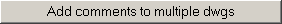 to add a comment to all the selected drawings:
the Add comment page is
displayed (as for a single drawing).
to add a comment to all the selected drawings:
the Add comment page is
displayed (as for a single drawing).