

To add a drawing:
LPO
Desktop  click
"Add drawing" in the action bar
click
"Add drawing" in the action bar
Desktop  click
click
 (Go to drawings) in the Favorite
Projects block
(Go to drawings) in the Favorite
Projects block  click "Add drawing" in
the action bar
click "Add drawing" in
the action bar
BVN (PDR context)
Desktop  click
click
 in the Favorite Projects
or the Assigned Projects block
in the Favorite Projects
or the Assigned Projects block
 click
click  in the BVN
Project View
in the BVN
Project View  click the Design
Review tab
click the Design
Review tab  click
"Add Drawing" in the action bar
click
"Add Drawing" in the action bar
Desktop  click
click
 in the NDC block
in the NDC block
 click the Design Review
tab
click the Design Review
tab  click
"Add Drawing" in the action bar
click
"Add Drawing" in the action bar
BVN & SAY
Desktop  click
click
 Search project
Search project
 click
click  in the result list
in the result list  click
click  "Design Review" in the action
bar
"Design Review" in the action
bar  click the Dwg./Comments
tab
click the Dwg./Comments
tab  click "Add drawing" in the action bar
click "Add drawing" in the action bar
To modify a drawing:
LPO
Desktop  click
click
 (Go to drawings) in the Favorite
Projects block
(Go to drawings) in the Favorite
Projects block  click
click  to view the drawing
detail
to view the drawing
detail  click "edit"
click "edit"
Desktop  click
"Search drawing" in the action bar
click
"Search drawing" in the action bar  click
click  in the result list of drawings
in the result list of drawings  click "edit"
click "edit"
BVN (PDR context)
Desktop  click
click
 in the Favorite Projects
or the Assigned Projects block
in the Favorite Projects
or the Assigned Projects block
 click
click  in the BVN
Project View
in the BVN
Project View  click the Design
Review tab
click the Design
Review tab  click
click
 in the Drawings section
in the Drawings section  click "edit"
in the action bar
click "edit"
in the action bar
Desktop  click
click
 in the NDC block
in the NDC block
 click the Design Review
tab
click the Design Review
tab  click
click
 in the Drawings section
in the Drawings section  click "edit" in the action bar
click "edit" in the action bar
BVN & SAY
Desktop  click
click
 Search project
Search project
 click
click  in the result list
in the result list  click
click  "Design Review" in the action
bar
"Design Review" in the action
bar  click the Dwg./Comments
tab
click the Dwg./Comments
tab  click the "Drawings" blue link in the table
click the "Drawings" blue link in the table
 click
click 
 click "edit"
in the action bar
click "edit"
in the action bar
In this window you can add a new drawing, register a revision for an existing drawing, consult or modify drawing or revision data.
You can modify a drawing or revision only if you belong to:
the LPO centre in charge of subfile;
the LPO centre who has registered drawing or revision;
the Head Office.
|
|
If you are none of those users, the application will let you access to the modification screen, but will forbid the saving by displaying an error message on top of the screen. |
Registering a drawing is VeriSTAR NB means filling out information relating to a drawing revision. Be aware that one same drawing can be registered in several subfiles of a project, and a drawing may have several revisions within a subfile. As a result, among the information you must fill out in this screen, some of it may be proper to:
the drawing (whatever the revision is);
the couple drawing/ subfile (whatever the revision is);
each revision of a drawing (whatever the subfile is);
the couple revision/ subfile.
Complete drawing data:
Project ID: if you have first chosen a project/ subfile, this field is automatically filled up.
Subfile: if you have first chosen a project/ subfile, this field is automatically filled up. Else, use the drop-down menu to choose a subfile where the drawing must be registered. The subfile is the activity corresponding to the project.
Subdivision:
click  to open the control list popup window. For an offshore
activity, the subfiles are divided into subdivisions.
to open the control list popup window. For an offshore
activity, the subfiles are divided into subdivisions.
Note: you cannot select a subdivision if the subfile field is empty.
Drawing number:
unique drawing identifier, common to all revisions. One drawing may have
several revisions within a subfile: all revisions relating to the same
drawing must carry the same drawing number: that is how the system identifies
if the drawing you are adding is a complete new drawing or just a new
revision of an existing drawing.
Click "Drawing check"
to establish if data relate to a new drawing, to a new revision of a registered
drawing, or even to a drawing registered in another subfile.
|
|
If you do not use Drawing check, and drawing number has never
been registered, you can save without any checking. |
Title: of drawing; two revisions relating to the same drawing must have the same drawing title.
Revision number:
if new drawing (no drawing number registered), type 0.
else, type the appropriate revision number.
Revision date: you can either:
type the date, using the either format: dd/m/yyyy or dd/mm/yyyy (one or two digits for the month, and four digits for the year.
click  to use the calendar tool.
to use the calendar tool.
When consulting a drawing detail, the month is displayed with the three first letters. For example: 28/01/2003 would be: 28 Jan 2003.
Forecasted date: this field is displayed only on BVN drawing edition screens. It corresponds to the expected date of review. Use that field like the "Revision date" one.
Categories:
register one to five categories for the drawing: click  to
open the popup window reference list.
to
open the popup window reference list.
A category
is a drawing requested by the system to perform the design review. When
registering a drawing submitted by shipyard, you should link it to a category;
once all drawings of a category are reviewed ok, you can manually set
the category as Done (Complete). Once all categories are Done, the LPO
contribution to the project is over.
|
|
The "Categories" field is not available on BVN drawing edition screens: that field is to be completed by LPO users. |
Document type: select a type in the drop-down menu:
Bundle: document is a whole of micro-drawing sheets to be reviewed together at once.
Calculation: calculation directory, submitted by shipyard and to be reviewed by the LPO centre. For example, a calculation relating to the strength of materials.
Drawing: usually a document is a "Drawing" to be reviewed.
Nomenclature: annex submitted with the drawing, including comments or explanations on drawing. A nomenclature document is meant to be submitted "for information" (see Action field below).
Report: along with drawings, you may receive reports relating to rules and regulations about the drawing. Those are different from what is usually called reports in VeriSTAR NB (progress reports...).
Specification: specification describing the object (ship, machinery...).
Approval status: select a status in the drop-down menu. You can consult the meaning and description of all statuses in a document called TNC 002.
Date of approval: you can either:
type the date, using the either format: dd/m/yyyy or dd/mm/yyyy (one or two digits for the month, and four digits for the year.
click  to use the calendar tool.
to use the calendar tool.
|
|
The "Date of approval" field is not available on BVN drawing edition screens: that field is to be completed by LPO users. |
Approbator:
click  to open the popup control list.
to open the popup control list.
|
|
The "Approbator" field is not available on BVN drawing edition screens: that field is to be completed by LPO users. |
CAD
original: if drawing is electronic, its original version can be
attached to drawing/ revision detail. Click  to open the
upload popup window.
to open the
upload popup window.
When modifying or adding a revision, the text field is
updated with the file's name.
When consulting a revision detail, the  icon is displayed
instead, to let you open the file.
icon is displayed
instead, to let you open the file.
Scale: type in the scale of the drawing in the text field.
Format: type in the format of the drawing file (A0, A1, A2, A3, A4...)
|
|
It is important to fill out the scale and format fields, because it makes the CAD files printing easier. |
CAD
reviewed: if revision of drawing is electronic, you can attach
this file. Click  to open the upload popup window.
to open the upload popup window.
When modifying or adding a revision, the text field is
updated with the file's name
When consulting a revision detail, the  icon is displayed
instead, to let you open the file.
icon is displayed
instead, to let you open the file.
|
|
The "CAD reviewed" field is not available on BVN drawing edition screens: that field is to be completed by LPO users. |
Order number: filing number, used to physically store drawings and revisions. The order number has the following characteristics:
no control is performed on this field (type any number you wish);
it is automatically incremented on saving if not filled out (the system takes the next available order number);
it is created within the project but also within a subfile;
there may be several occurrences of number 1 in a project, but only one in a subfile.
the same order number can appear in two different subfiles.
one drawing can be sent to several LPO centres, and be stored with different order numbers. Use the Other centres field of the drawing detail consultation screen to view other centres' order numbers and information, if any.
|
|
The "Order number" field is not available on BVN drawing edition screens: that field is to be completed by LPO users. |
|
|
The following 7 fields (from "Box number" to "Expert in charge") are not available on BVN drawing edition screens: those fields are to be completed by LPO users. |
Box number: box number where paper drawing or revision is physically stored. Type the number in the text field or use the popup reference list.
Incoming mail: reference of incoming mail containing the drawing or revision (sent from shipyard or manufacturer)
Client ref.: type in the reference of the client in the text field.
Date: date the drawing or revision was received (type or use calendar)
Outgoing mail: reference of outgoing mail containing drawing and comments (sent back to shipyard or manufacturer).
Date: date the drawing or revision was sent (type or use calendar).
Expert
in charge: click  to open the popup control list.
to open the popup control list.
Action:
"for review" is the default value and should be maintained in
most cases: the submitted drawing must be reviewed by LPO.
If subfile is Offshore, the shipyard might drop or send drawings
prior to the usual time: drawings will first be submitted for information,
then for comment and eventually for review, as explained below:
for
info: submitted as an informal notice, in order to get notes from
LPO.
For every subfile (not only Offshore), a drawing for info may
also be used to complete or explain another drawing.
for comment: revision of drawing is resubmitted in order to get comments in advance.
for review: since revisions have already gone back and forth between LPO and shipyard, the revision submitted for review might get a quicker approval stamp.
Priority: this field should be ignored.
|
|
The "Priority" field is not available on BVN drawing edition screens: that field is to be completed by LPO users. |
Validate the drawing registration:
Click  to
validate your input.
to
validate your input.
Click 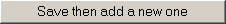 to
validate your input and register a new drawing.
to
validate your input and register a new drawing.
|
|
This action is not available to BVN users: it is not displayed on their drawing edition screens. Furthermore, the Save and add feature is recommended to LPO archivists. |
Click  to
leave the drawing registration form without saving.
to
leave the drawing registration form without saving.
|
|
If you are adding a new drawing, and it is already registered in the database, a new revision is created and thus the adding screen is displayed again:
|