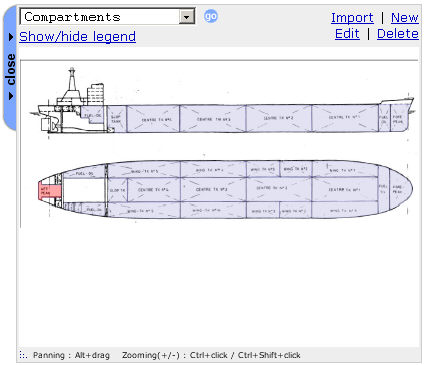
Back to Graphical view overview
Zooming and panning are useful to view / edit details of an image :
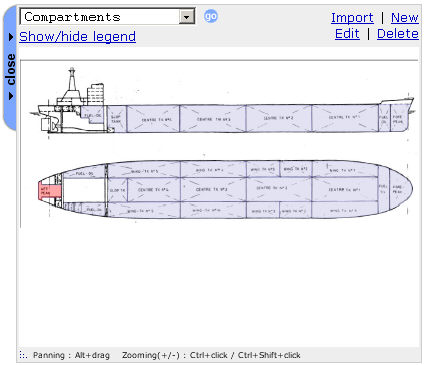
Zooming:
Hold the control key and click to zoom in at the mouse pointer location.
Hold the control key and click-and-drag to select a region to zoom into.
Hold the control and shift keys and click to zoom out.
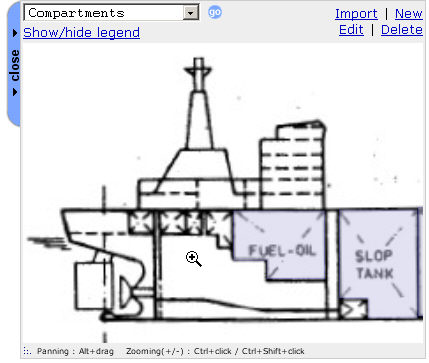
Panning: Hold the alt key and click-and-drag with the mouse to pan the image.
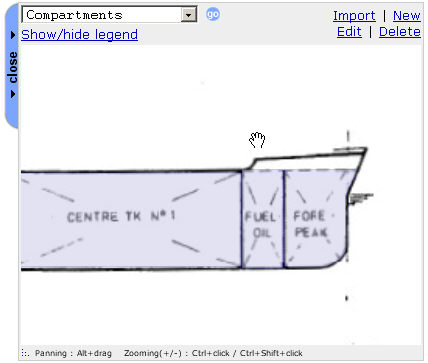
Original view : Click the "Original view" icon :
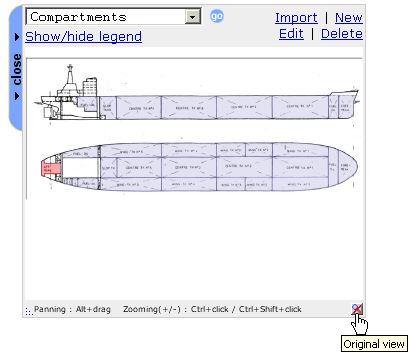
Note : For each graphical view, current zooming and panning is kept all along your session.