

LPO
Desktop  in the
Favorite Projects block, click
in the
Favorite Projects block, click
 (Go to drawings)
(Go to drawings)  click "Search comments"
in the action bar
click "Search comments"
in the action bar  in the result list, click the "Solve
Comment" action link
in the result list, click the "Solve
Comment" action link
Desktop  click
click

 click the Dwg./Comments
tab
click the Dwg./Comments
tab  click "Search comments" in the action bar
click "Search comments" in the action bar
 complete criteria and launch the search
complete criteria and launch the search  in the result list, click the "Solve Comment" action
link
in the result list, click the "Solve Comment" action
link
BVN & SAY
Desktop  click
click

 click "Search comments" in
the action bar
click "Search comments" in
the action bar  in the result list, click the "Solve
Comment" action link
in the result list, click the "Solve
Comment" action link
SAY only
Desktop  click
click

 click the Pending
comments tab
click the Pending
comments tab  click "Solve Comment" in
the action bar
click "Solve Comment" in
the action bar
This window allows you to solve a whole list of comments at once.
Each comment is displayed on a line, preceded by a check box, meant to select one or several comment(s) to apply the multi-solve.
Screen data
Subject: title of comment
Ref: reference number
Other Ref: non calculated reference of the comment
Status: comment status
Pending: submitted comments.
Answered: answered comment.
Cleared: a resolution of comment is effective (comment has been solved).
Cleared - transmitted to Certificate: comment is considered solved in VeriSTAR NB but has not been solved for real: thus the comment will appear on certificate as a tip or a note, in order to make sure the problem will be solved before the ship is in service.
Cleared - transmitted to NRS: comment is considered solved in VeriSTAR NB, but a document will be delivered to the Ship in Service department, who is in charge of the periodic visits on the ship. The NS department will be able to follow up remarks on this document.
Type: comment type:
To be corrected: the Surveyor at Yard must make sure the issued remarks are taken into consideration and applied at yard.
To be re-submitted: an answer from shipyard or manufacturer is necessary, because comment is very important.
Author: user name of comment creator.
Creation date: date of comment creation.
Referenced item: name of the element (drawing, product inspection, survey at yard...) with which the comment is associated.
Screen features
Solve several comments at once:
Select one or several comment(s) using the check boxes in the table.
Click 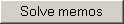 : the
solving form is displayed.
: the
solving form is displayed.
Type a resolution in the multi-line text field: that resolution will be common to all the selected comments.
Select a type of solving in the drop-down menu.
Click  to validate
the resolution. The Comments list
is displayed again and updated.
to validate
the resolution. The Comments list
is displayed again and updated.
Click  to go back to the Comments list without saving.
to go back to the Comments list without saving.